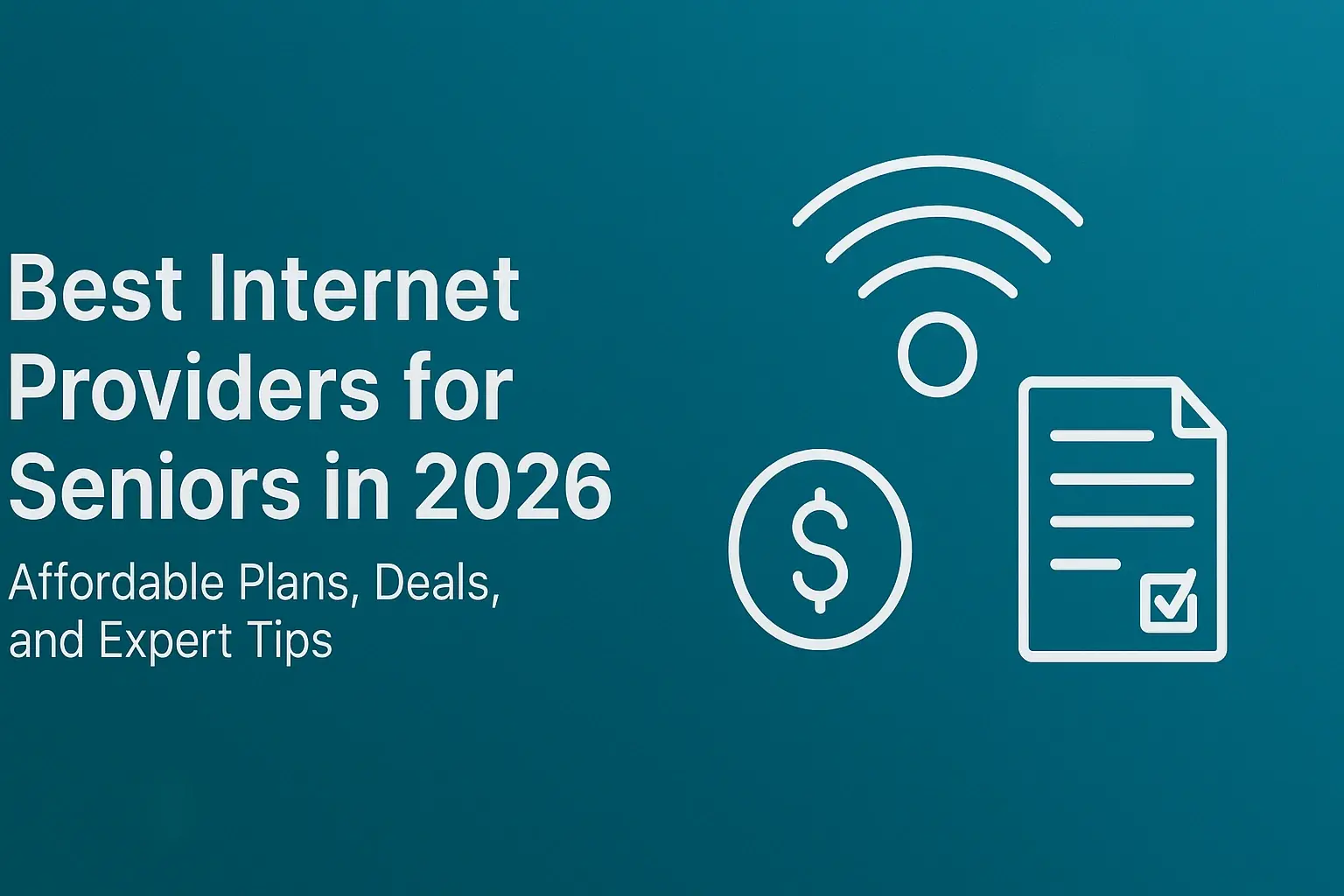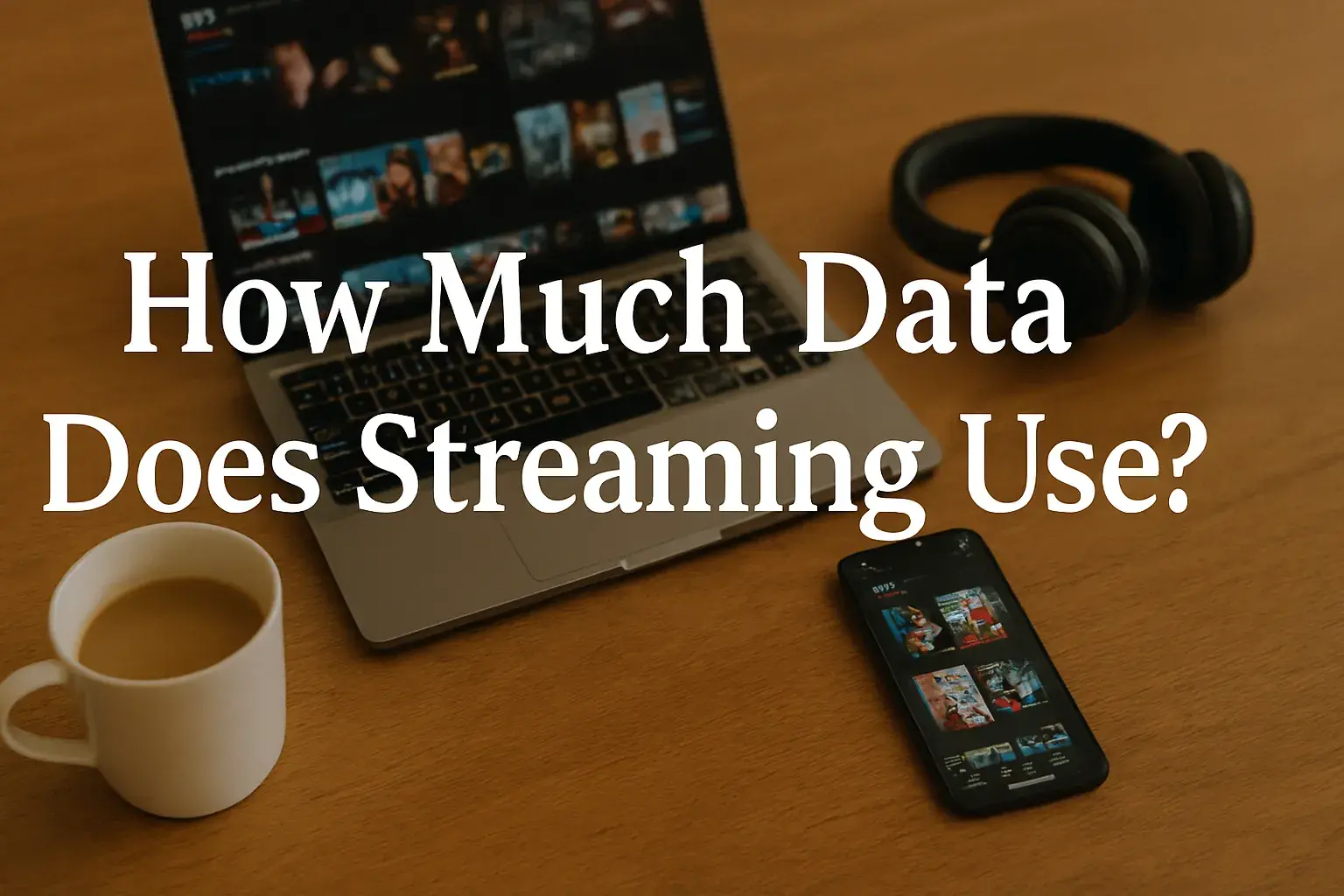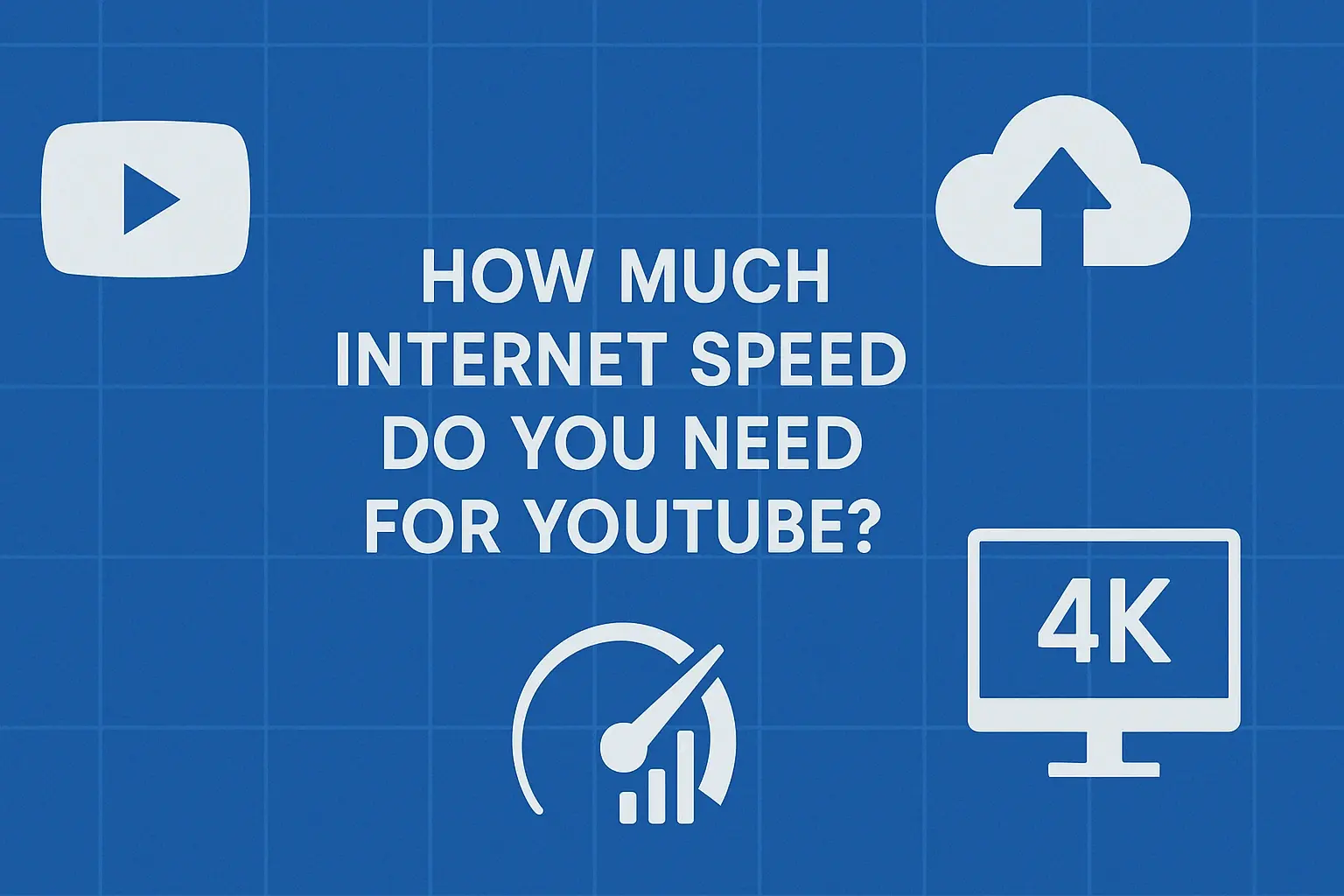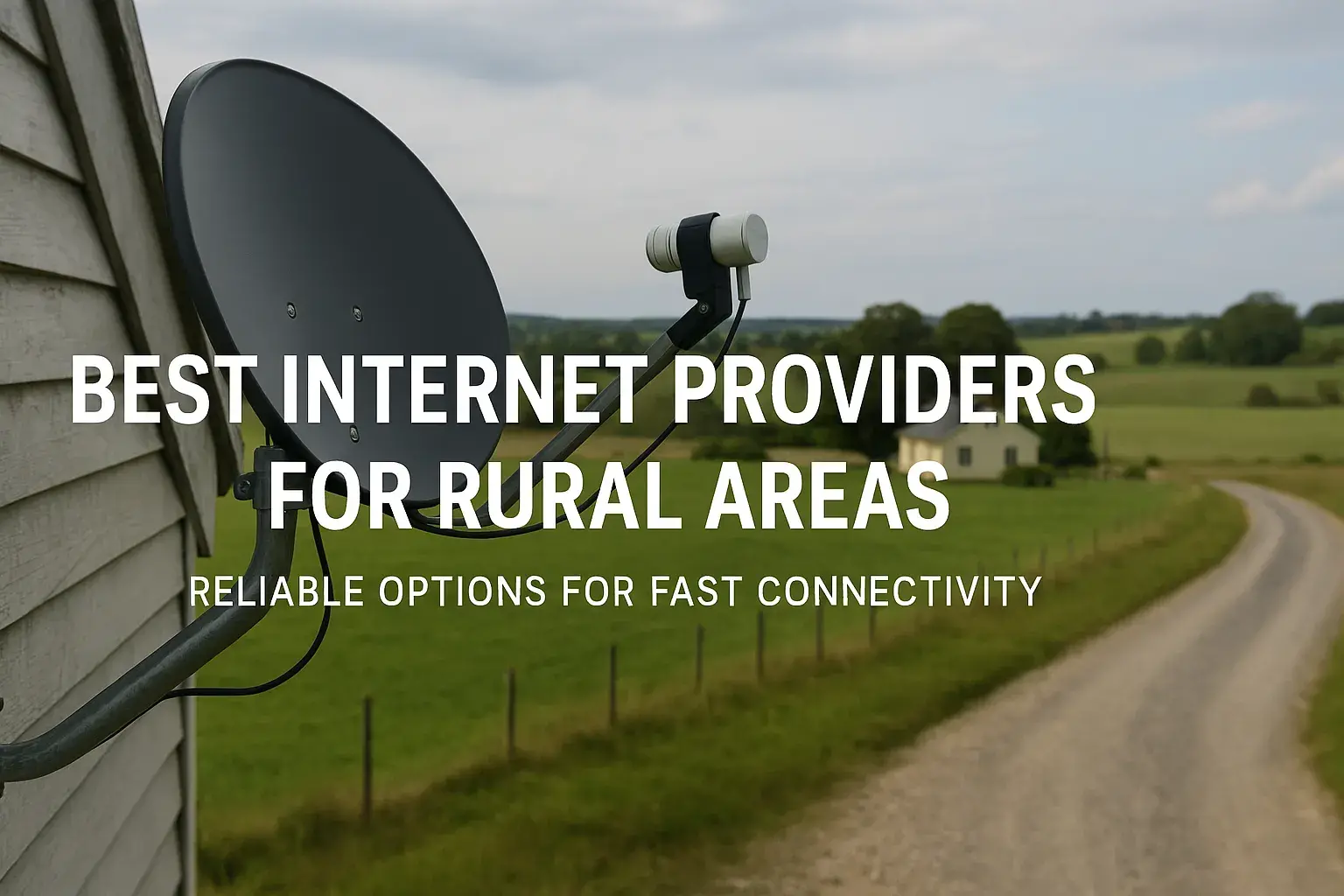Encountering a "504 Gateway Timeout Error" can be frustrating, but understanding its cause is the first step to a swift resolution. This error signifies a communication breakdown between servers, leaving your website inaccessible. We'll demystify this common HTTP status code, providing clear explanations and actionable solutions.
What is a 504 Gateway Timeout Error?
A "504 Gateway Timeout Error" is an HTTP status code indicating that one server did not receive a timely response from another server it needed to access to complete the request. Essentially, the gateway or proxy server timed out while waiting for a response from the upstream server. This means the problem typically lies not with your local machine or internet connection, but with the web server infrastructure itself.
Understanding HTTP Status Codes
HTTP status codes are three-digit numbers returned by a web server in response to a client's request. They provide information about the outcome of the request. These codes are categorized into five classes:
- 1xx (Informational): The request was received and understood.
- 2xx (Success): The request was successfully received, understood, and accepted.
- 3xx (Redirection): Further action needs to be taken by the user agent to fulfill the request.
- 4xx (Client Error): The request contains bad syntax or cannot be fulfilled.
- 5xx (Server Error): The server failed to fulfill an apparently valid request.
The 5xx class, which includes the 504 error, specifically points to server-side issues. In 2025, understanding these codes remains crucial for both developers and end-users to diagnose and resolve web accessibility problems effectively.
The Anatomy of a 504 Error
When you try to access a website, your browser sends a request to a web server. If the requested website is hosted on multiple servers, or if it relies on other services (like a database server or an API), the initial server (often called a gateway or proxy) acts as an intermediary. It forwards your request to the appropriate upstream server. The 504 Gateway Timeout error occurs when this intermediary server waits for a response from the upstream server for too long and eventually gives up. The default timeout period varies but is often around 30 seconds. This communication breakdown prevents the webpage from loading, and your browser displays the error message.
Common Causes of 504 Errors
The 504 Gateway Timeout error can stem from a variety of issues within the server infrastructure. Identifying the specific cause is key to implementing the correct fix. Here are the most prevalent reasons:
Server Overload or Traffic Spikes
A sudden surge in website traffic, often due to a popular marketing campaign, a viral social media post, or a DDoS attack, can overwhelm the server's capacity. When the server cannot handle the volume of incoming requests, it may fail to respond to the gateway server within the allotted time, resulting in a 504 error. In 2025, with the continued growth of online content consumption and real-time interactions, managing traffic spikes remains a significant challenge for web administrators. Statistics from Cloudflare in early 2025 indicated that websites experiencing unexpected traffic surges are 40% more likely to encounter temporary server-side errors, including 504s, if their infrastructure isn't adequately scaled.
Network Issues Between Servers
Websites often rely on a complex network of servers to function. If there are network connectivity problems between the gateway server and the upstream server, or within the data center itself, communication can be interrupted. This could be due to faulty network hardware, misconfigured network devices, or even external network outages affecting the hosting provider. These issues prevent the gateway from receiving the necessary data to fulfill the user's request, leading to a timeout.
Firewall Blocking Requests
Firewalls are essential for security, but misconfigurations can inadvertently block legitimate traffic. A firewall might be set up to block requests from certain IP addresses or to restrict communication between specific servers. If the firewall incorrectly identifies the request from the gateway server to the upstream server as malicious or unauthorized, it will block it, causing the upstream server to never receive the request and thus never respond. Security protocols are becoming more stringent in 2025, making firewall management a critical aspect of preventing such errors.
DNS Propagation Delays
The Domain Name System (DNS) translates human-readable domain names (like example.com) into machine-readable IP addresses. When DNS records are updated (e.g., changing hosting providers or updating server IP addresses), it takes time for these changes to propagate across the internet's DNS servers. During this propagation period, some users might be directed to old or incorrect server addresses, leading to connection errors. If the gateway server is trying to reach an upstream server using an outdated DNS record, it might fail to connect, resulting in a 504 error. While DNS propagation is usually quick, significant changes or issues with DNS resolvers can cause delays, a phenomenon still observed in 2025.
Script Timeouts
Websites often execute scripts (like PHP, Python, or Node.js) to generate dynamic content, process forms, or interact with databases. If a script takes too long to execute due to inefficient coding, a complex query, or a heavy workload, it can exceed the server's configured script execution time limit. The web server or gateway will then terminate the script, and if this happens while the gateway is waiting for a response, it can result in a 504 error. Optimizing script performance is an ongoing concern for web developers, with a focus on reducing execution times to avoid such timeouts.
Upstream Server Problems
The "upstream server" is the server that the gateway or proxy server is trying to communicate with. This could be a backend application server, a database server, or another microservice. If this upstream server is experiencing its own issues – such as being down, overloaded, or malfunctioning – it won't be able to respond to the gateway server's request. This is a very common cause of 504 errors, as the gateway is simply waiting for a server that is unable to provide a response.
Load Balancer Misconfigurations
Load balancers distribute incoming traffic across multiple servers to ensure optimal performance and reliability. However, if a load balancer is misconfigured, it might direct traffic to an unresponsive server, or it might itself become a bottleneck. If the load balancer fails to receive a timely response from the backend servers it's managing, it can return a 504 Gateway Timeout error to the client. In large-scale infrastructures common in 2025, load balancer health checks and configurations are critical for maintaining service availability.
Troubleshooting for Website Owners
As a website owner or administrator, encountering a 504 error requires a systematic approach to diagnose and resolve the underlying issue. Here's a step-by-step guide:
Check Server Logs
Server logs are invaluable for diagnosing issues. Web servers (like Apache or Nginx) and application servers typically maintain error logs that record details about any problems encountered. Look for entries corresponding to the time the 504 error occurred. These logs can provide specific error messages from the upstream server or indicate network connectivity issues. Accessing these logs usually requires SSH access to your server or through your hosting provider's control panel.
Monitor Server Resources
Overloaded servers are a primary cause of 504 errors. Use monitoring tools to check CPU usage, memory consumption, disk I/O, and network traffic on your servers. If any of these metrics are consistently high, it indicates that your server is struggling to cope with the current workload. In 2025, cloud-based monitoring solutions offer real-time insights and historical data, making it easier to spot trends and anomalies. If resources are maxed out, consider upgrading your hosting plan or optimizing your application to reduce resource demands.
Verify Network Connectivity
Ensure that the gateway server can communicate with the upstream server. Tools like `ping` and `traceroute` (or `mtr`) can help diagnose network issues. From the gateway server, try to ping the IP address of the upstream server. If ping fails, there's a network problem. `traceroute` can help identify where the connection is failing along the network path. If you're using a managed hosting service, your provider can assist with diagnosing network issues within their infrastructure.
Examine Firewall Rules
Review the firewall configurations on both the gateway server and the upstream server. Ensure that the necessary ports are open and that there are no rules inadvertently blocking communication between them. If you're using a cloud provider's firewall service (like AWS Security Groups or Azure Network Security Groups), check those settings carefully. Misconfigured firewall rules are a common culprit for inter-server communication failures.
Review DNS Settings
If you've recently made changes to your DNS records, wait for propagation to complete. You can use online DNS checker tools to see the current DNS records across different global DNS servers. Ensure that your domain's A records and any other relevant records are pointing to the correct IP addresses of your servers. Incorrect DNS can lead to the gateway server trying to connect to the wrong location, resulting in timeouts.
Optimize Scripts and Database Queries
Slow-executing scripts or inefficient database queries can cause upstream servers to time out. Analyze your application code for performance bottlenecks. For database queries, use tools to identify slow queries and optimize them. This might involve adding indexes, rewriting queries, or caching frequently accessed data. For PHP applications, you might need to adjust the `max_execution_time` setting in your `php.ini` file, but this should be a last resort after optimizing the code itself. Web performance optimization is a continuous process, especially with complex applications prevalent in 2025.
Check Load Balancer Configuration
If your setup uses a load balancer, verify its configuration. Ensure that the health checks are correctly configured to identify healthy backend servers and that the load balancer itself is functioning correctly. Check the load balancer's logs for any errors related to backend server communication. Misconfigurations here can easily lead to 504 errors being served to users.
Contact Hosting Provider
If you've exhausted the above steps and are still experiencing 504 errors, it's time to contact your hosting provider. They have access to deeper server-level diagnostics and can investigate issues within their network infrastructure, server hardware, or managed services. Provide them with as much detail as possible, including the specific error messages from your logs and the troubleshooting steps you've already taken. In 2025, reputable hosting providers offer 24/7 support and have sophisticated tools to quickly identify and resolve server-side problems.
Troubleshooting for Website Visitors
If you're a visitor encountering a 504 Gateway Timeout error, the issue is likely on the website's end. However, there are a few steps you can take to try and resolve it from your side:
Refresh the Page
The simplest solution is often the most effective. The error might be temporary, caused by a brief server hiccup. Pressing the refresh button (F5 on most keyboards) or clicking the reload icon in your browser can resolve the issue if the server has recovered.
Clear Browser Cache and Cookies
Sometimes, your browser might be holding onto outdated or corrupted cached data that is causing connection issues. Clearing your browser's cache and cookies forces it to fetch a fresh version of the webpage. The process varies by browser, but generally, you can find this option in the browser's settings or history menu.
Try a Different Browser or Device
If clearing your cache doesn't work, try accessing the website using a different web browser (e.g., Chrome, Firefox, Edge, Safari) or a different device (e.g., your smartphone on cellular data instead of Wi-Fi). This helps determine if the problem is specific to your browser or device's configuration.
Check Your Internet Connection
While a 504 error is server-side, a faulty or unstable internet connection could potentially contribute to timeout issues, especially if the connection between your device and the gateway server is intermittently dropping. Try loading other websites to see if your internet connection is generally working. If not, restart your modem and router.
Contact the Website Administrator
If the problem persists across multiple browsers and devices, and you've tried all the above steps, the issue is almost certainly with the website's server. You can try to find contact information for the website administrator (often found on a "Contact Us" page, if accessible) and report the issue. This helps them become aware of the problem and prioritize its resolution.
Preventing 504 Errors
Proactive measures are key to minimizing the occurrence of 504 Gateway Timeout errors. For website owners, focusing on robust infrastructure, efficient code, and vigilant monitoring can significantly reduce the likelihood of these issues.
Robust Infrastructure and Scalability
Invest in hosting solutions that offer scalability. This means your server resources (CPU, RAM, bandwidth) can be easily increased to handle traffic surges. Cloud hosting platforms are particularly adept at this, allowing for automatic scaling or on-demand resource allocation. Ensure your server architecture is designed to handle peak loads efficiently. In 2025, microservices architectures and containerization (like Docker and Kubernetes) are becoming standard for building resilient and scalable applications that are less prone to single points of failure leading to 504s.
Proactive Monitoring and Alerting
Implement comprehensive server monitoring tools that track key performance indicators (KPIs) like server response times, CPU usage, memory, and network traffic. Set up alerts to notify you immediately when these metrics exceed predefined thresholds. This allows you to address potential issues before they escalate into full-blown errors like a 504. Many modern hosting providers and third-party services offer sophisticated monitoring dashboards and alert systems.
Efficient Coding Practices
Regularly review and optimize your website's code, including backend scripts and database queries. Inefficient code is a common cause of script timeouts. Developers should adhere to best practices for performance optimization, such as minimizing database calls, using caching mechanisms effectively, and writing lean, efficient algorithms. Code reviews and performance testing should be integral parts of the development lifecycle.
Regular Security Audits
While security is paramount, ensure that your security measures, including firewalls and intrusion detection systems, are configured correctly. Regularly audit your firewall rules and security settings to prevent them from inadvertently blocking legitimate traffic. Stay updated on security best practices and ensure your systems are patched against known vulnerabilities, as these can sometimes be exploited to cause denial-of-service conditions that might manifest as 504 errors.
504 Errors vs. Other Gateway Errors
The 504 Gateway Timeout error is part of a family of 5xx server errors. It's important to distinguish it from other related errors:
- 500 Internal Server Error: This is a generic error message indicating that the server encountered an unexpected condition that prevented it from fulfilling the request. It's a broader error than 504 and can have many causes, including programming errors, corrupted files, or server misconfigurations.
- 502 Bad Gateway: Similar to a 504, a 502 error also indicates a problem with the gateway or proxy server. However, a 502 typically means the gateway received an invalid response from the upstream server, rather than no response at all (as in a 504). This could be due to the upstream server returning malformed data or crashing mid-response.
- 503 Service Unavailable: This error indicates that the server is temporarily unable to handle the request. This is often due to the server being overloaded or undergoing maintenance. Unlike a 504, a 503 implies the server is aware of the issue and is intentionally unavailable, often with a `Retry-After` header suggesting when to try again.
Understanding these distinctions helps in pinpointing the exact nature of the server-side problem.
Conclusion
The "504 Gateway Timeout Error" is a common yet often perplexing HTTP status code. It signifies a communication delay between servers, preventing your website from loading. As we've explored, the root causes range from server overload and network issues to firewall misconfigurations and script timeouts. For website owners, a proactive approach involving robust infrastructure, vigilant monitoring, and efficient coding practices is crucial for prevention. When an error does occur, systematic troubleshooting, starting with server logs and resource monitoring, is essential. For visitors, simple steps like refreshing the page or clearing cache can sometimes resolve the issue, but ultimately, the fix lies with the website's administrators. By understanding the mechanics behind a 504 error and implementing the right strategies, you can ensure a smoother, more reliable online experience for your users.