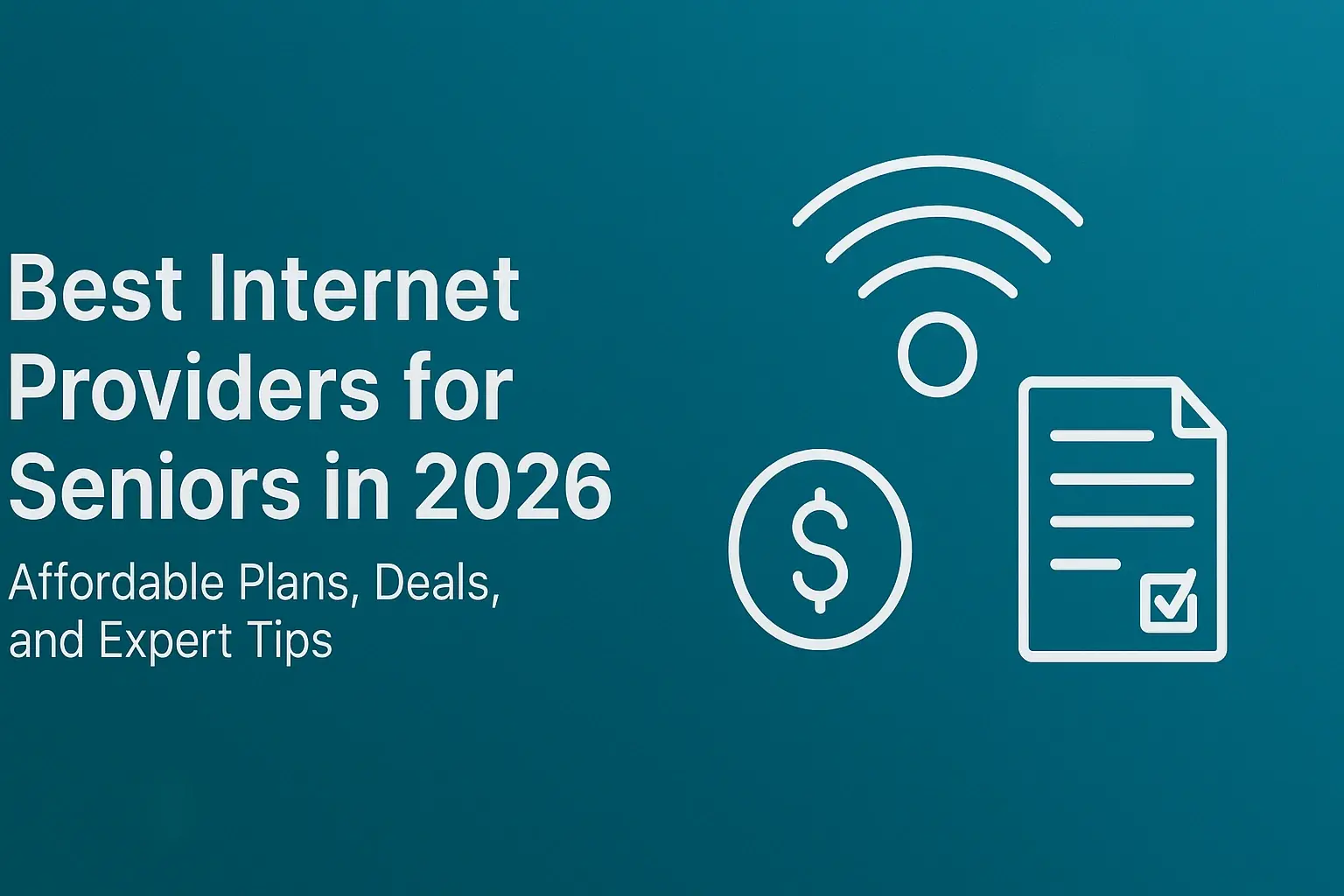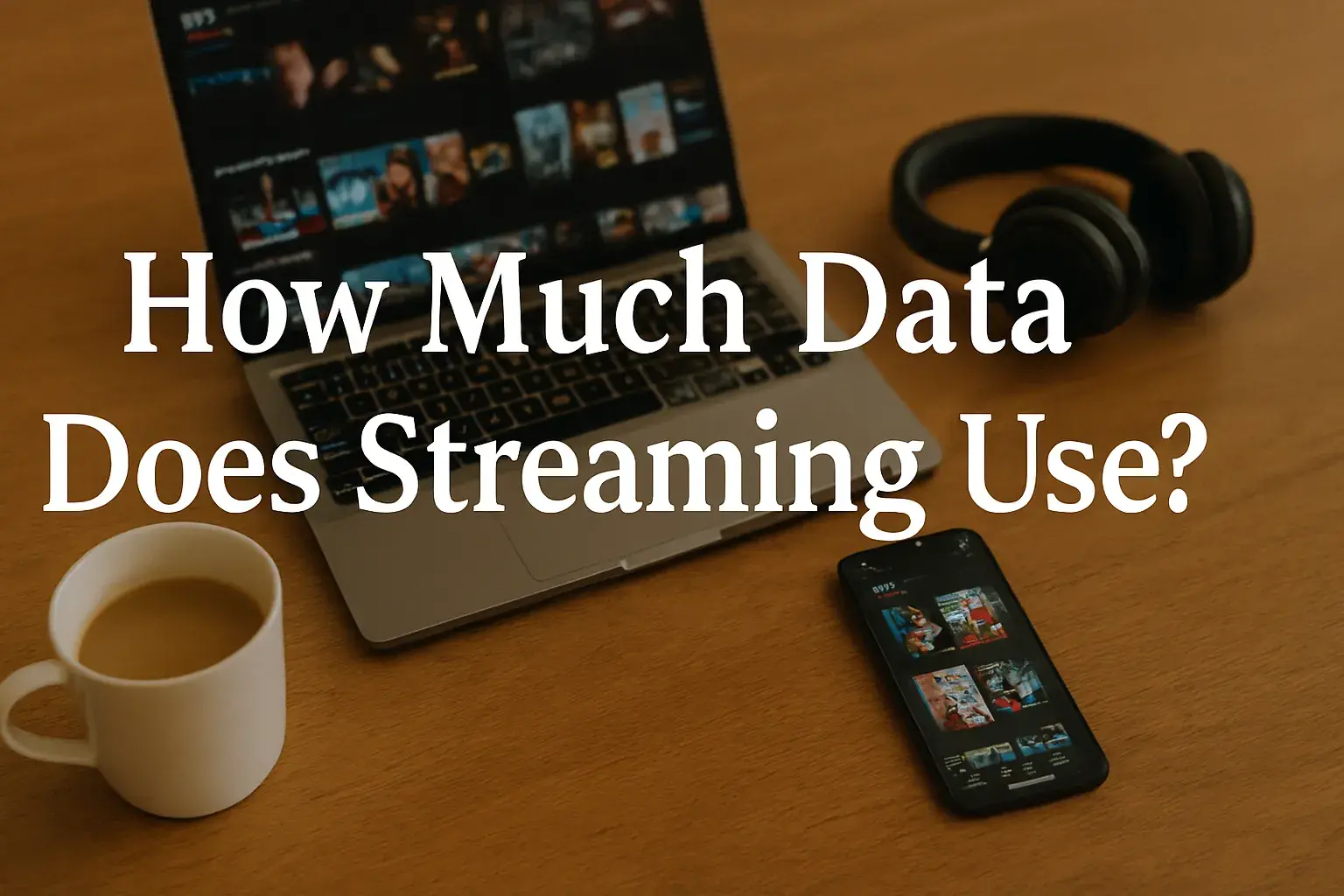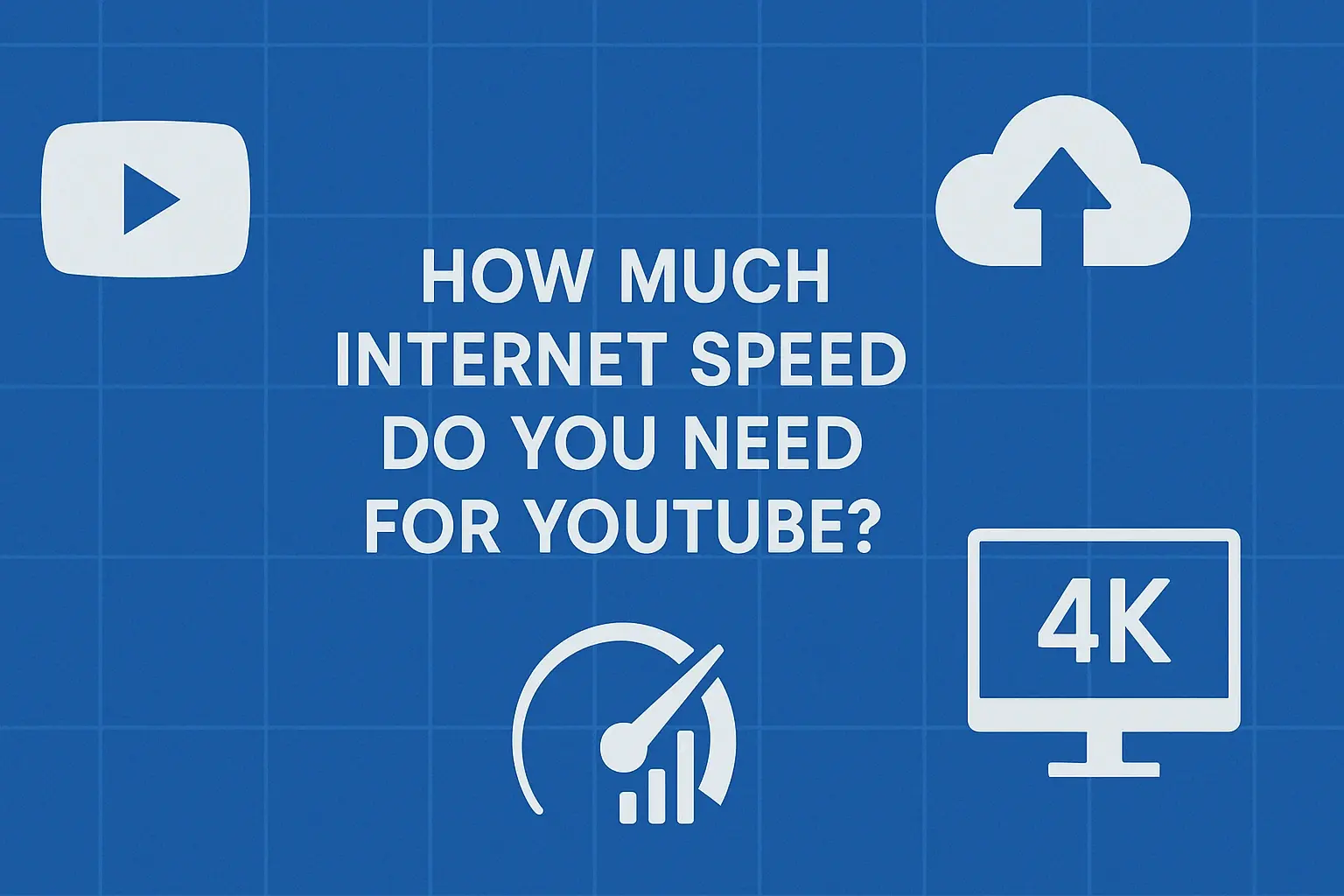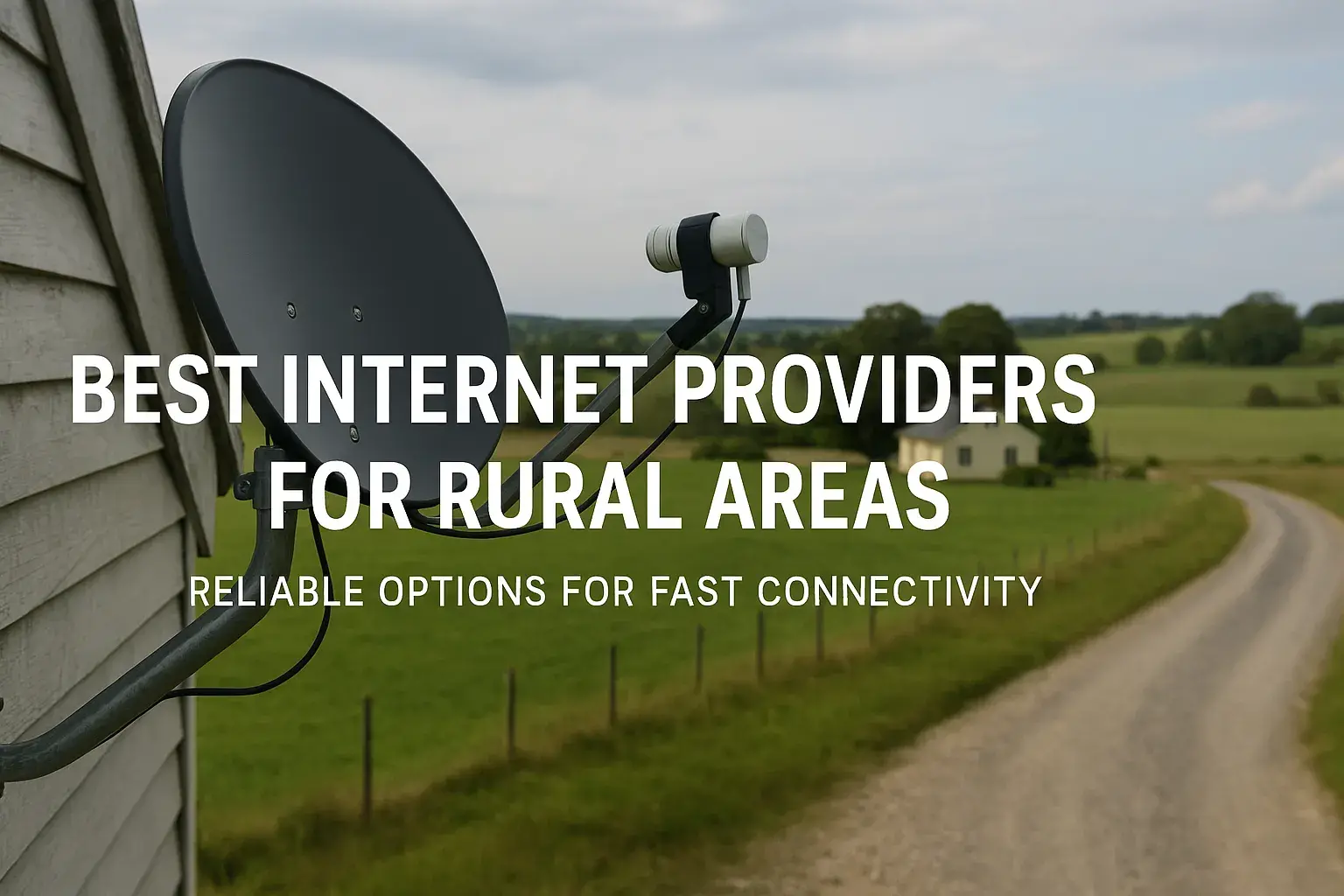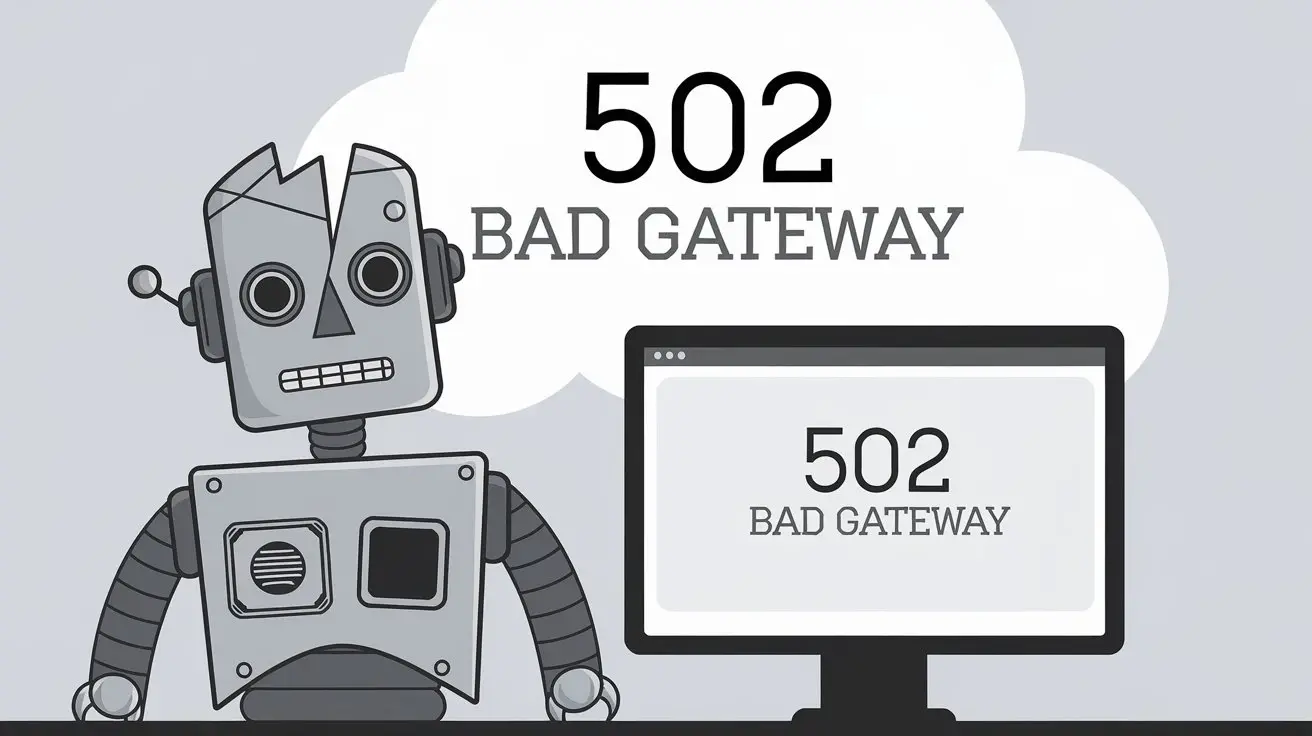
Encountering a "502 Bad Gateway" error can be frustrating, halting your web browsing experience. This comprehensive guide dives deep into what this common HTTP status code signifies, its typical causes, and practical solutions for both users and website administrators, ensuring you can resolve it swiftly.
What is a 502 Bad Gateway Error?
The "502 Bad Gateway" error is an HTTP status code indicating that one server on the internet received an invalid response from another server. It's a server-side issue, meaning the problem typically lies with the website's infrastructure rather than your device or internet connection. This error prevents your browser from loading the requested webpage, signaling a communication breakdown between web servers.
Understanding the Gateway Concept
To grasp the 502 error, we must first understand the role of a "gateway" in web architecture. In networking, a gateway is a node (like a server or router) that acts as an entry point to another network. In the context of web servers, a gateway server is often an intermediary that forwards requests from clients (your browser) to other servers (the origin servers) that actually host the website's content. When the gateway server receives an invalid or no response from the origin server, it returns a 502 Bad Gateway error to the client.
Think of it like this: You're ordering food at a restaurant. The waiter (gateway server) takes your order and sends it to the kitchen (origin server). If the kitchen sends back a messed-up order or no order at all, the waiter can't give you your food and has to inform you of the issue. The 502 error is the web equivalent of that messed-up order notification.
This intermediary role is common in modern web setups. Websites often employ:
- Reverse Proxies: These servers sit in front of web servers, handling incoming requests, load balancing, and security.
- Load Balancers: These distribute incoming network traffic across multiple servers to ensure no single server is overwhelmed.
- Content Delivery Networks (CDNs): CDNs use a network of servers to deliver web content quickly, and their edge servers can act as gateways.
When any of these intermediary servers encounter a problem communicating with the actual server holding the website's data, a 502 error can occur.
Common Causes of 502 Errors
The "502 Bad Gateway" error can stem from a variety of issues, most of which are related to server-side communication problems. Understanding these causes is crucial for effective troubleshooting.
Server Overload
One of the most frequent culprits behind a 502 error is server overload. When a web server receives more traffic than it can handle, it may become unresponsive or unable to process requests from its gateway. This can happen during peak traffic times, due to a sudden surge in visitors (e.g., a viral post, a popular sale), or if the server's resources (CPU, RAM) are insufficient for the current load. In such scenarios, the gateway server might time out waiting for a response, leading to the 502 error.
According to recent industry reports from 2025, the average website experiences traffic fluctuations of up to 40% daily, with unpredictable spikes being a significant challenge for maintaining uptime. Websites that don't have robust scaling mechanisms in place are particularly susceptible to overload-induced errors.
Network Issues Between Servers
The internet is a vast network of interconnected servers. For a website to load, data must travel between various servers, including the origin server, gateway servers, DNS servers, and more. If there are network connectivity problems, such as router failures, cable damage, or high latency between these servers, the gateway server might not be able to reach the origin server, or the response might be corrupted. This communication breakdown results in the 502 error.
Firewall Blocking Requests
Firewalls are essential for security, but misconfigurations can inadvertently block legitimate traffic. A firewall, whether on the gateway server or the origin server, might be set up to block requests from certain IP addresses, ports, or even specific types of traffic. If the firewall mistakenly identifies traffic from the gateway as malicious or unauthorized, it will block it, preventing the origin server from responding and triggering a 502 error.
DNS Problems
The Domain Name System (DNS) translates human-readable domain names (like example.com) into machine-readable IP addresses. If there are issues with DNS propagation, incorrect DNS records, or a DNS server is down, the gateway server might not be able to correctly resolve the IP address of the origin server. This inability to locate the correct server can lead to a 502 error.
As of 2025, DNS resolution remains a critical, yet sometimes fragile, component of web infrastructure. Even minor glitches in DNS can cascade into broader connectivity issues.
Upstream Server Errors
The "upstream server" refers to the actual server that hosts the website's content. If this origin server is experiencing its own internal issues – such as software crashes, database errors, or hardware failures – it won't be able to send a valid response to the gateway server. The gateway, in turn, has no valid data to pass on to your browser and will return a 502 error.
Malfunctioning Proxies or Load Balancers
As mentioned, proxies and load balancers are common components in modern web architectures. If these intermediary servers are not configured correctly, are overloaded, or are experiencing technical malfunctions, they can fail to properly route requests or receive responses. This can lead to a situation where the gateway server receives an invalid response, or no response at all, from the upstream server, resulting in a 502 error.
Script Timeouts
Websites often run scripts (e.g., PHP, Python, Node.js) to generate dynamic content. If these scripts take too long to execute, they might exceed the time limit set by the server. When a script times out, the server may return an incomplete or invalid response, or no response at all, to the gateway. The gateway, unable to get a proper result, will then report a 502 error.
In 2025, with increasingly complex web applications and richer user experiences, script execution times are a constant area of optimization. A single poorly optimized script can impact performance significantly.
Browser Cache Issues (Less Common for 502)
While browser cache issues are more commonly associated with 404 errors or displaying outdated content, in rare cases, a corrupted cache entry might interfere with how your browser communicates with the server, potentially contributing to a 502 error. However, it's important to note that the 502 error is fundamentally a server-side problem.
Troubleshooting for End Users
When you encounter a 502 Bad Gateway error, it's natural to feel stuck. Fortunately, there are several steps you can take as an end-user to try and resolve the issue or at least determine if it's a widespread problem.
Refresh the Page
This is the simplest and often most effective solution. The 502 error might be a temporary glitch, a brief communication hiccup between servers that has already been resolved. Pressing Ctrl+R (Windows/Linux) or Cmd+R (Mac) to reload the page can often fix the problem instantly.
Clear Browser Cache and Cookies
Although less common for 502 errors, it's still a good troubleshooting step. Corrupted cache data or outdated cookies can sometimes interfere with website loading. Clearing them forces your browser to fetch fresh data from the server. The process varies slightly by browser:
- Chrome: Settings > Privacy and security > Clear browsing data.
- Firefox: Options > Privacy & Security > Cookies and Site Data > Clear Data.
- Edge: Settings > Privacy, search, and services > Clear browsing data.
- Safari: Preferences > Privacy > Manage Website Data > Remove All.
Try a Different Browser
If clearing your cache doesn't work, try accessing the website using a different web browser (e.g., if you're using Chrome, try Firefox or Edge). This helps determine if the issue is specific to your current browser's configuration or extensions.
Check if the Website is Down for Everyone
The 502 error might not be just you. Use an online tool like Down For Everyone Or Just Me or Is It Down Right Now?. Enter the website's URL, and these tools will check its accessibility from multiple locations worldwide. If the site is down for everyone, you'll need to wait for the website administrators to fix it.
Restart Your Router and Modem
While 502 errors are server-side, a faulty router or modem can sometimes cause network issues that manifest in unexpected ways. Power cycling your network equipment (unplugging them for 30 seconds and plugging them back in) can resolve underlying connectivity problems.
Flush DNS Cache
Your operating system also stores a DNS cache to speed up website lookups. If this cache is outdated or corrupted, it might point your browser to the wrong server. Flushing the DNS cache can help resolve this.
- Windows: Open Command Prompt as administrator and type
ipconfig /flushdns. - macOS: Open Terminal and type
sudo dscacheutil -flushcache; sudo killall -HUP mDNSResponder. - Linux: The command varies by distribution, but often involves restarting the nscd service or similar.
Disable Browser Extensions
Browser extensions, especially those that modify website content or network requests (like ad blockers or VPNs), can sometimes interfere with website functionality. Try disabling all extensions temporarily to see if the 502 error disappears. If it does, re-enable them one by one to identify the culprit.
Contact the Website Administrator
If you've tried all the above steps and the website is still inaccessible, it's likely a server-side issue that only the website's administrators can fix. Look for a "Contact Us" page, support email, or social media channels for the website and report the problem. Provide them with details like the exact error message, the time you encountered it, and the steps you've already taken.
Troubleshooting for Website Administrators
For website owners and administrators, a 502 Bad Gateway error is a critical issue that impacts user experience and potentially revenue. Prompt and accurate diagnosis is essential.
Check Server Logs
Server logs are the first place to look. They provide detailed records of all activity, including errors. Examine the logs for your web server (e.g., Apache, Nginx), application server, and any proxy or load balancer logs. Look for specific error messages that correlate with the time the 502 errors were reported.
Common log files include:
- Nginx:
/var/log/nginx/error.log - Apache:
/var/log/apache2/error.logor/var/log/httpd/error_log - Application logs: Specific to your programming language or framework (e.g., PHP error logs, Node.js logs).
In 2025, sophisticated log analysis tools and centralized logging systems are becoming standard for proactive error detection and faster resolution.
Monitor Server Resources
Overloaded servers are a primary cause of 502 errors. Use monitoring tools (e.g., Nagios, Zabbix, Datadog, or built-in cloud provider metrics) to check CPU usage, memory consumption, disk I/O, and network traffic on your web servers and any upstream servers. If resources are consistently maxed out, you may need to upgrade your server's capacity, optimize your application, or implement better load balancing.
Verify Network Connectivity
Ensure that your gateway server can communicate with your origin server. Use tools like ping, traceroute, or telnet from the gateway server to the origin server's IP address and port (usually 80 or 443). If there are network issues, consult with your hosting provider or network administrator.
Examine Firewall Settings
Review the firewall rules on both your gateway and origin servers, as well as any network firewalls. Ensure that traffic from the gateway server's IP address to the origin server's IP address and relevant ports is allowed. Temporarily disabling firewalls (in a controlled environment) can help diagnose if they are the cause.
Review DNS Records
Incorrect or outdated DNS records can prevent the gateway server from finding the origin server. Use tools like dig or nslookup to verify that your domain's DNS records are pointing to the correct IP addresses. Check for any recent changes or propagation delays.
Investigate Upstream Servers
If your architecture involves multiple upstream servers, check the health and logs of each one. A single malfunctioning upstream server can cause the load balancer or gateway to return 502 errors for traffic routed to it. Ensure all necessary services are running and that there are no application-level errors.
Optimize Scripts and Database Queries
Slow-executing scripts or inefficient database queries can lead to script timeouts, which in turn can cause 502 errors. Profile your application's code to identify bottlenecks. Optimize database queries, implement caching mechanisms, and consider increasing script execution time limits if necessary, but only after addressing underlying performance issues.
A 2025 study on web performance indicated that optimizing database queries alone can reduce server response times by up to 30%, significantly mitigating the risk of timeouts.
Check Proxy and Load Balancer Configurations
Incorrect configurations in Nginx, HAProxy, or other proxy/load balancing software can lead to communication errors. Review their configuration files for syntax errors, incorrect upstream server definitions, or inappropriate timeout settings. Ensure they are correctly forwarding requests and health checks are functioning properly.
Implement Error Monitoring
Utilize Application Performance Monitoring (APM) tools and error tracking services (e.g., Sentry, New Relic, AppDynamics) to get real-time alerts for 502 errors and other critical issues. These tools can provide deep insights into the root cause, helping you resolve problems before they significantly impact your users.
Understanding HTTP Status Codes
HTTP status codes are three-digit numbers returned by a web server in response to a browser's request. They indicate the outcome of the request. They are broadly categorized into five classes:
- 1xx (Informational): Request received, continuing process.
- 2xx (Success): The action was successfully received, understood, and accepted. (e.g., 200 OK)
- 3xx (Redirection): Further action needs to be taken by the user agent to complete the request. (e.g., 301 Moved Permanently)
- 4xx (Client Error): The request contains bad syntax or cannot be fulfilled. (e.g., 404 Not Found, 403 Forbidden)
- 5xx (Server Error): The server failed to fulfill an apparently valid request. (e.g., 500 Internal Server Error, 502 Bad Gateway, 503 Service Unavailable, 504 Gateway Timeout)
The 502 Bad Gateway error falls into the 5xx category, clearly indicating a problem on the server's end, specifically with communication between servers.
502 vs. Other Gateway Errors (500, 503, 504)
It's common to confuse 502 with other 5xx server errors. Understanding the distinctions is key:
| Status Code | Name | Meaning | Common Causes |
|---|---|---|---|
| 500 | Internal Server Error | A generic error message indicating that the server encountered an unexpected condition that prevented it from fulfilling the request. It's a catch-all for server-side problems not covered by more specific codes. | Application bugs, syntax errors in code, database issues, misconfigurations. |
| 502 | Bad Gateway | The server, acting as a gateway or proxy, received an invalid response from an upstream server. | Network issues between servers, upstream server errors, firewall blocking, proxy/load balancer issues. |
| 503 | Service Unavailable | The server is not ready to handle the request. This is usually a temporary condition, often due to the server being overloaded or undergoing maintenance. | Server overload, scheduled maintenance, denial-of-service attacks. |
| 504 | Gateway Timeout | The server, acting as a gateway or proxy, did not receive a timely response from an upstream server. It's similar to 502 but specifically indicates a timeout. | Slow upstream server response, network latency, long-running scripts/queries on upstream server. |
While all 5xx errors point to server-side issues, the 502 specifically highlights a problem in the communication chain between intermediary servers and the origin server.
Preventing Future 502 Errors
Proactive measures can significantly reduce the occurrence of 502 Bad Gateway errors:
- Robust Server Infrastructure: Ensure your hosting plan provides sufficient resources and consider auto-scaling solutions for traffic spikes.
- Content Delivery Networks (CDNs): CDNs can cache content closer to users and absorb traffic, reducing the load on your origin server and acting as a buffer.
- Regular Server Maintenance: Keep server software updated, monitor resource usage, and perform regular health checks.
- Optimized Application Performance: Regularly review and optimize your website's code, database queries, and third-party integrations.
- Effective Load Balancing: Properly configure and monitor load balancers to distribute traffic efficiently and detect unhealthy servers.
- Comprehensive Monitoring and Alerting: Implement tools that can detect anomalies and alert administrators to potential issues before they escalate into 502 errors.
- Redundancy: Design your infrastructure with redundancy in mind, so if one server or component fails, others can take over.
- Firewall Configuration Audits: Periodically review firewall rules to ensure they are not inadvertently blocking legitimate traffic.
By investing in these areas, website administrators can build more resilient and reliable web services, minimizing downtime and ensuring a smooth user experience.
Conclusion
The 502 Bad Gateway error, while disruptive, is a clear signal of a communication breakdown between web servers. For end-users, simple steps like refreshing the page or clearing cache can often resolve temporary glitches. However, for website administrators, it necessitates a deeper dive into server logs, resource monitoring, network connectivity, and configurations of proxies, firewalls, and upstream servers. By understanding the common causes and implementing robust troubleshooting strategies and preventative measures, you can effectively tackle the 502 Bad Gateway error, ensuring your website remains accessible and reliable for your audience. Prioritizing server health, application optimization, and continuous monitoring are key to a stable online presence in today's dynamic digital landscape.