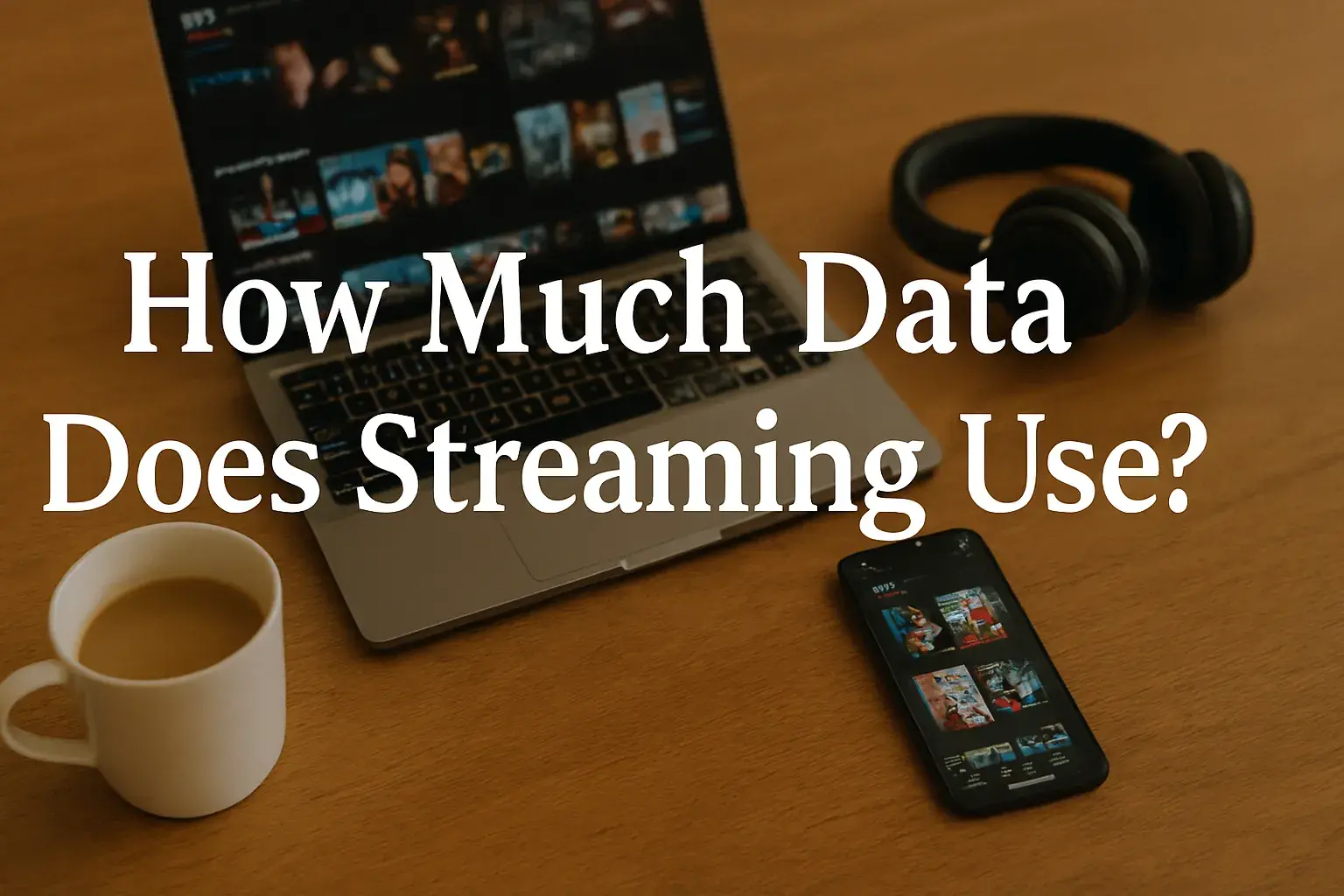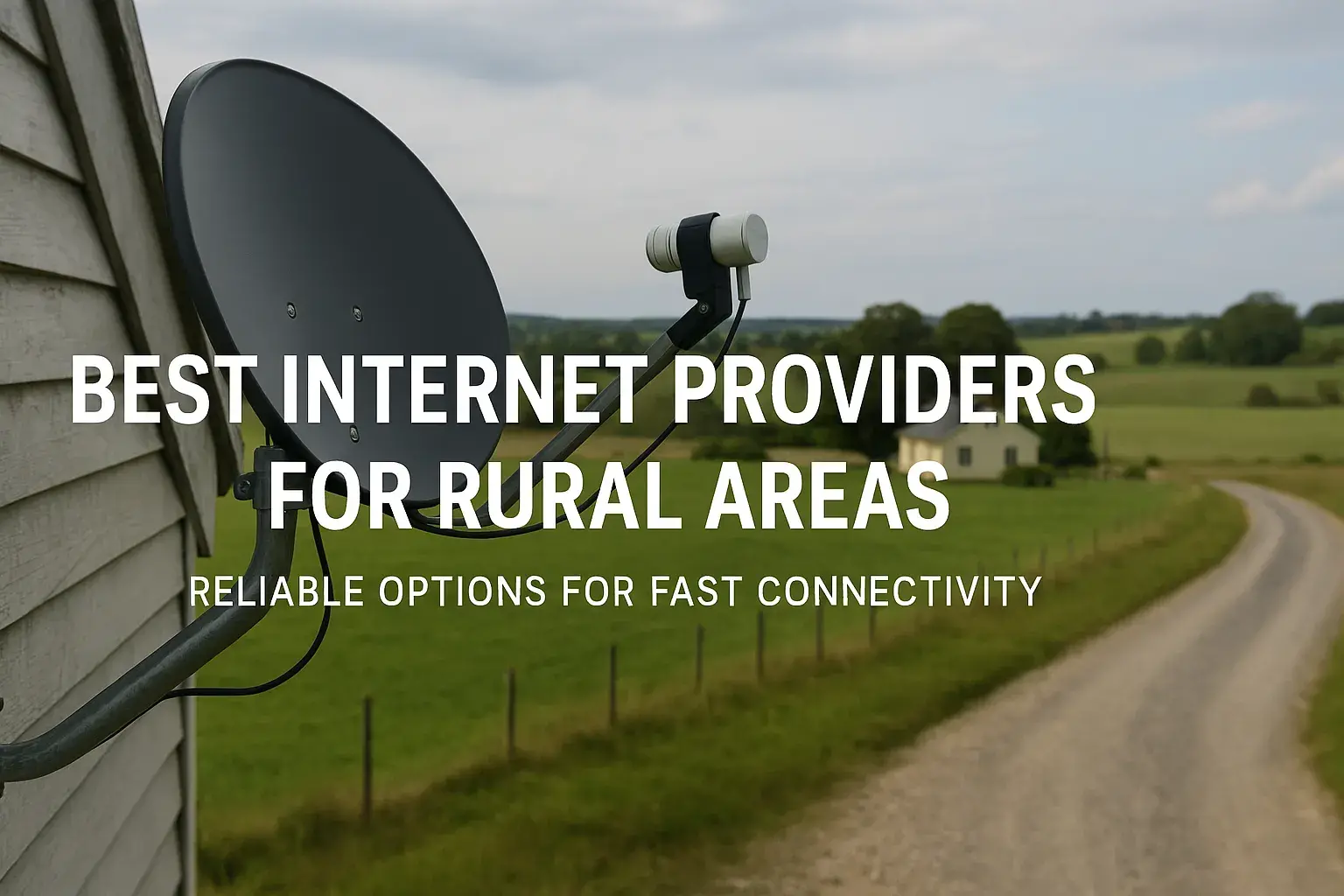Introduction
In 2025, a fast and reliable internet connection is the backbone of modern life. From remote work and online learning to streaming 4K movies and managing smart home devices, your internet provider must keep up with your demands. However, many of us are stuck with outdated plans or providers that fail to deliver, leading to frustration and lost productivity. If your internet experience is falling short, it might be time to upgrade your provider. This comprehensive guide outlines five critical signs that indicate you need to switch your internet service provider (ISP) right now. Backed by insights from recent sources, we’ll explore each sign in detail, provide actionable steps to address them, and answer common questions in a FAQ section to help you make an informed decision. Let’s dive into the signs that your current provider isn’t cutting it and how to take action.
Sign 1: Consistently Slow Internet Speeds
Why It’s a Problem
Slow internet speeds are one of the most noticeable signs that your current provider or plan isn’t meeting your needs. If web pages take forever to load, videos buffer endlessly, or online applications are sluggish, your internet may not have the bandwidth to handle your activities. According to HighSpeedInternet.com, slow speeds can significantly impact streaming, gaming, and remote work, especially in households with multiple users.
Common Causes
-
Insufficient Bandwidth: Your plan may not provide enough speed for activities like 4K streaming (25 Mbps recommended) or online gaming (3 Mbps download, low latency).
-
Network Congestion: During peak hours, your ISP’s network may be overloaded, slowing everyone down.
-
Outdated Equipment: An old router or modem may not support modern Wi-Fi standards like Wi-Fi 6 or 7, limiting performance.
-
Plan Mismatch: If your household’s internet usage has increased (e.g., more streaming or smart devices), your current plan may be inadequate.
How to Diagnose
Run a speed test using tools like Speedtest.net or Fast.com. For accuracy:
-
Connect directly to your router via an Ethernet cable.
-
Close bandwidth-heavy apps.
-
Test at different times to account for peak-hour congestion.
Compare your results with your ISP’s advertised speeds. If you’re consistently getting less than promised—or if your speeds don’t meet your needs—it’s time to act.
What to Do
-
Contact Your ISP: Ask if they can troubleshoot or offer a faster plan. For example, upgrading from 50 Mbps to 200 Mbps can make a big difference for multi-device households.
-
Check Equipment: If your router is over five years old, consider upgrading to a Wi-Fi 6 or 7 model, like the Asus RT-BE58U, to handle higher speeds (CNET).
-
Switch Providers: If your ISP can’t deliver faster speeds, research alternatives. Fiber-optic providers like Verizon Fios or AT&T Fiber often offer speeds up to 1 Gbps or more, ideal for heavy users.
Why Act Now?
Slow speeds can disrupt work, education, and entertainment. For instance, a Zoom call lagging during a critical meeting or a Netflix movie buffering during family time can be more than just inconvenient—it can impact your productivity and enjoyment. Upgrading your provider or plan ensures you get the performance you need.
Sign 2: Frequent Disconnections or Unreliable Service
Why It’s a Problem
Frequent disconnections or an unstable connection can make online activities nearly impossible. Whether you’re dropping out of video calls, losing progress in online games, or unable to stream without interruptions, unreliable service is a clear sign your provider isn’t delivering. EarthLink notes that regular outages and unreliable service are key reasons to consider switching providers.
Common Causes
-
ISP Infrastructure Issues: Outdated or overloaded infrastructure can lead to frequent outages.
-
Equipment Problems: A faulty or old router/modem can cause intermittent connectivity.
-
Interference: Physical obstructions (e.g., walls) or electronic devices (e.g., microwaves) can disrupt Wi-Fi signals.
-
Regional Service Quality: Some ISPs have inconsistent performance in certain areas.
How to Diagnose
-
Check for outages using DownDetector or your ISP’s website.
-
Restart your router and modem to rule out temporary glitches.
-
Test with an Ethernet connection to determine if the issue is Wi-Fi-related.
-
If problems persist after troubleshooting, it’s likely an ISP issue.
What to Do
-
Contact Your ISP: Report the issue and request a technician visit to check your connection.
-
Upgrade Equipment: If your router is outdated, consider a long-range router or mesh system like Google Nest Wi-Fi for better coverage (Broadlinc).
-
Switch Providers: If outages are frequent, look for providers with better reliability. Fiber-optic or 5G providers often offer more stable connections than cable or DSL.
Why Act Now?
Unreliable internet can cost you time and opportunities. A dropped call during a job interview or an interrupted online class can have serious consequences. Switching to a provider with a stronger track record ensures consistent connectivity.
Sign 3: Increased Number of Connected Devices
Why It’s a Problem
The average household in 2025 has more internet-connected devices than ever—smartphones, laptops, smart TVs, security cameras, and IoT devices like smart thermostats. Each device consumes bandwidth, and if your plan can’t handle the load, you’ll experience slowdowns. Asianet Broadband highlights that the rise in smart devices is a key reason to upgrade your internet plan.
Common Causes
-
Bandwidth Overload: Multiple devices streaming, gaming, or video conferencing simultaneously can strain your connection.
-
Smart Home Growth: Devices like security cameras or smart speakers add to bandwidth demands.
-
Plan Limitations: Older plans designed for fewer devices may not suffice for modern households.
How to Diagnose
-
Count the number of devices connected to your network.
-
Note their activities (e.g., streaming, gaming, browsing).
-
Run a speed test during peak usage to see if your plan is sufficient.
What to Do
-
Optimize Your Network: Use a modern router with band steering or set up a guest network for IoT devices to manage bandwidth (WIRED).
-
Upgrade Your Plan: If you’re on a 50 Mbps plan, consider upgrading to 200 Mbps or higher to support multiple devices.
-
Switch Providers: If your ISP doesn’t offer higher-speed plans, explore alternatives like fiber-optic providers for greater bandwidth.
Why Act Now?
With remote work, online learning, and smart homes becoming standard, your internet must support multiple devices without slowing down. Upgrading ensures everyone in your household can use the internet seamlessly.
Sign 4: Buffering and Lagging
Why It’s a Problem
Buffering during streaming or lagging in online games can ruin your online experience. These issues often indicate that your internet speed or latency isn’t sufficient for bandwidth-intensive activities. Phoenix Internet notes that constant buffering is a sign your internet isn’t up to par.
Common Causes
-
Insufficient Speed: Streaming in 4K requires at least 25 Mbps, while gaming needs low latency and stable speeds.
-
High Latency: Slow upload speeds or high ping can cause lag in real-time applications.
-
Network Congestion: Too many devices or peak-hour traffic can exacerbate buffering.
How to Diagnose
-
Run a speed test to check download, upload, and ping.
-
Compare with recommended speeds:
-
Streaming: 3–4 Mbps (SD), 5–8 Mbps (HD), 25 Mbps (4K)
-
Gaming: 3 Mbps download, 0.5 Mbps upload, <50 ms ping
-
-
Test during peak usage to identify congestion issues.
What to Do
-
Use a Wired Connection: Ethernet cables reduce latency for gaming or streaming devices.
-
Upgrade Your Plan: Move to a higher-speed plan to support 4K streaming or gaming.
-
Switch Providers: If your ISP’s speeds or latency are inadequate, consider fiber-optic providers for symmetrical speeds and low latency.
Why Act Now?
Buffering and lagging can make streaming unwatchable and gaming unplayable. Upgrading your provider ensures a smooth, uninterrupted experience for your favorite activities.
Sign 5: Poor Customer Service
Why It’s a Problem
Poor customer service can make dealing with internet issues even more frustrating. Long wait times, unhelpful representatives, or unresolved problems can leave you feeling stuck. EarthLink emphasizes that unhelpful customer service is a key reason to switch providers.
Common Causes
-
Long Wait Times: Hours spent on hold can waste your time.
-
Unresolved Issues: Persistent problems like outages or billing errors that go unfixed.
-
Lack of Transparency: Hidden fees or unclear contract terms can erode trust.
How to Diagnose
-
Track your interactions with customer service. Are issues resolved quickly? Are representatives helpful?
-
Check reviews on sites like ConsumerAffairs or Better Business Bureau to see if others report similar issues.
What to Do
-
Contact Your ISP: Give them a chance to address your concerns.
-
Research Alternatives: Look for providers with high customer satisfaction ratings. For example, Verizon Fios often scores well for support.
-
Switch Providers: Choose an ISP with better reviews and self-service options like apps or online portals.
Why Act Now?
Good customer service is essential for resolving issues quickly and maintaining a positive internet experience. Switching to a provider that values its customers can save you time and stress.
Comparing Providers: What to Look For
When considering a switch, evaluate providers based on:
-
Speed and Bandwidth: Ensure the plan meets your needs (e.g., 100 Mbps for small households, 500 Mbps+ for heavy users).
-
Reliability: Check uptime guarantees and outage reports.
-
Customer Service: Look for high satisfaction ratings and multiple support channels.
-
Connection Type: Fiber-optic is often faster and more reliable than cable or DSL.
-
Pricing and Contracts: Avoid hidden fees or long-term contracts if possible.
|
Provider Type |
Connection |
Speed Range |
Pros |
Cons |
|---|---|---|---|---|
|
Cable (e.g., Xfinity) |
Cable |
15 Mbps–2 Gbps |
Wide availability, fast downloads |
Data caps, slower uploads |
|
Fiber (e.g., Verizon Fios) |
Fiber |
300 Mbps–10 Gbps |
Symmetrical speeds, reliable |
Limited availability |
|
DSL |
Copper |
1–100 Mbps |
Affordable, widely available |
Slower speeds, outdated |
|
5G Home Internet |
Wireless |
50–300 Mbps |
No cables, easy setup |
Inconsistent speeds, coverage |
FAQ Section
1. How do I know if my internet speed is slow?
Run a speed test using Speedtest.net or Fast.com. Compare results with your ISP’s advertised speeds. If they’re significantly lower or don’t meet your needs (e.g., 25 Mbps for 4K streaming), your plan may be too slow.
2. What should I do if my internet keeps disconnecting?
Check for outages on DownDetector. Restart your router/modem. If issues persist, contact your ISP. If they can’t resolve it, consider switching to a provider with better reliability, like fiber-optic services.
3. How many devices can my internet handle?
It depends on your plan’s bandwidth. A 25 Mbps plan supports basic browsing for a few devices, while 100 Mbps or more is needed for streaming or gaming with multiple users. Check your usage to determine if you need a higher-tier plan.
4. Is it worth upgrading to a faster internet plan?
Yes, if you experience buffering, lagging, or slow speeds during peak usage. Faster plans (e.g., 200 Mbps+) improve performance for streaming, gaming, and multi-device households.
5. How can I improve my Wi-Fi without switching providers?
-
Place your router centrally, away from walls or electronics.
-
Use a Wi-Fi extender or mesh system like Google Nest Wi-Fi.
-
Upgrade to a Wi-Fi 6 or 7 router for better performance.
-
Use Ethernet for critical devices.
6. What are the benefits of fiber-optic internet?
Fiber offers faster speeds (up to 10 Gbps), symmetrical upload/download speeds, and greater reliability, making it ideal for heavy users, gamers, and remote workers.
7. How often should I review my internet plan?
Review your plan every 1–2 years or when your usage changes (e.g., adding devices, remote work). Check for new providers or plans in your area for better options.
8. Can I upgrade my plan without changing providers?
Yes, most ISPs offer higher-speed tiers. Contact your provider to check availability. If they don’t offer what you need, consider switching.
9. What should I consider when choosing a new provider?
Evaluate speed, reliability, customer service, pricing, and connection type (e.g., fiber, cable). Check reviews on ConsumerAffairs and ensure the provider is available in your area.
10. How can I reduce buffering while streaming?
-
Ensure your plan supports streaming (25 Mbps for 4K).
-
Close background apps consuming bandwidth.
-
Use a wired connection for stability.
-
Upgrade your plan or switch to a provider with faster speeds if buffering persists.
Conclusion
Your internet provider should empower your online activities, not hinder them. If you’re dealing with slow speeds, frequent outages, too many devices, buffering, or poor customer service, it’s time to upgrade right now. By addressing these issues promptly, you can enjoy a faster, more reliable internet experience that supports your work, entertainment, and smart home needs. Research providers, compare plans, and take action to ensure your internet keeps up with the demands of 2025.